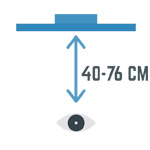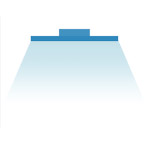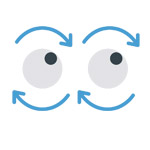A lot of computer users don't consider any side-effects of prolonged computer usage.
Computer eye strain, also known as Computer Vision Syndrome (CVS) or Digital Eye Strain (DES), is a broad term used to classify several symptoms people exhibit after viewing computer monitors, televisions, tablets, and even mobile phones for extended periods of time. Here, you’ll learn more about why it happens, the symptoms, and what you can do to put a stop to it.
What Causes Computer Eye Strain?
Simply put, this condition is the direct result of looking at a screen for an extended period. Per limited research, the amount of discomfort people experience is directly correlated with the time they spend using digital screens.
Studies have suggested that the average person spends about seven hours per day using a computer, and this doesn’t take time spent watching TV or using a mobile phone into consideration. Many of these people rarely take breaks from their screens, which results in eye strain that develops gradually over time. In fact, research has also shown that up to 90% of adults regularly display at least some symptoms of CVS.
When you use a computer, watch television, or pick up a mobile device, your eyes must focus and refocus quite often, even if they never leave the screen. If you use your arms over and over in the same way for several hours, they’ll feel tired and strained. The same can be said of the muscles in your eyes; all that constant focusing and refocusing causes significant strain, even if you can’t feel it right away.
To make things even worse, screens aren’t like books or magazines. Your eyes must also deal with flicker, contrast, glare, and other obstacles that are only present in these technologies. If you already have eye problems, including near- or far-sightedness, or if you’re over the age of 40, you’re even more susceptible.